UNIVERGE ST450
UNIVERGE ST450
Any numbers in your call history can be easily added to your contacts.
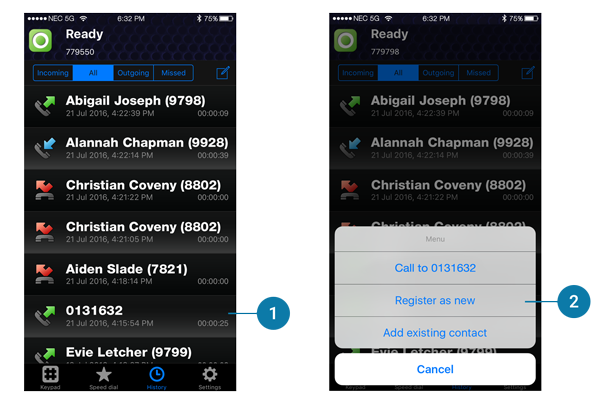
1 |
Press and hold a missed call entry. |
2 |
Select:
|
You need to dial from the ST450 the same way you would dial from your deskphone, so you will need to dial a 0 to access an outside line. For example to dial NEC Australia (131 632) you would need to enter 0131632. To dial an internal extension, just enter the extensions number.
Related topics