UNIVERGE ST450
UNIVERGE ST450
The UNIVERGE ST450 gives you control over your call from a single, easy to use screen.
The top of the screen provides important information about your current call:
The bottom half of the screen gives you access to a number of call / phone control features.
Call status
The top portion of the UNIVERGE ST450 tells you details about the current call.
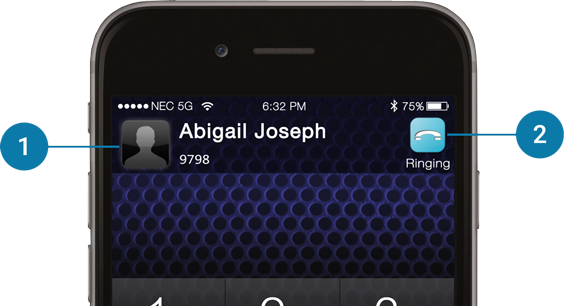
The UNIVERGE ST450 smart client will show you the name (if found in your contacts) and the number of the person you are currently communicating with.
The call status allows you to quickly see the status of your current call.
|
The smart client is currently dialling the person you wanted to call. |
|
The ST450 is currently ringing. Hit the green phone icon to answer the call! |
|
The smart client is currently in a call. Hit the red phone icon to hang-up. |
|
The current call is on hold. Hit the hold button to resume the call. |
|
The current call has ended. The application will show this status for a few seconds at the end of a call. |
Below the status you can see the total time you have been on the call.
Call Control
The bottom portion of the UNIVERGE ST450 gives you control over your calls.
|
Tap to dial or answer a ringing call. |
|
Hangup on the current |
|
Tap to access your iOS contacts. It can be used to make or transfer a call. |
|
Place the current caller on hold or retrieve the caller from hold. |
|
Redial a previously called number. |
Below the status you can see the total time you have been on the call.
Related topics