UNIVERGE ST450
UNIVERGE ST450
There are a few ways to make a call from your ST450 smart client.
Lets look at the easiest method, which is dialling someone exactly the same way you would on your desk phone.
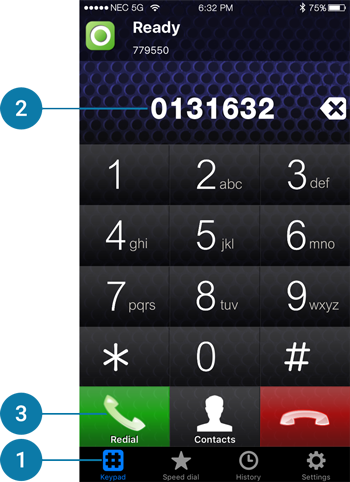
1 |
Tap the keypad icon to ensure that you are on the dialling screen (if you aren't there already). |
2 |
Enter the number that you want to dial by tapping the number buttons, you can also delete a number by tapping the delete icon. |
3 |
Tap the green dial button and your call will begin. |
You need to dial from the ST450 the same way you would dial from your deskphone, so you will need to dial a 0 to access an outside line. For example to dial NEC Australia (131 632) you would need to enter 0131632. To dial an internal extension, just enter the extensions number.
Related topics