UNIVERGE ST450
UNIVERGE ST450
From the call history screen you can delete all call history or selected items.
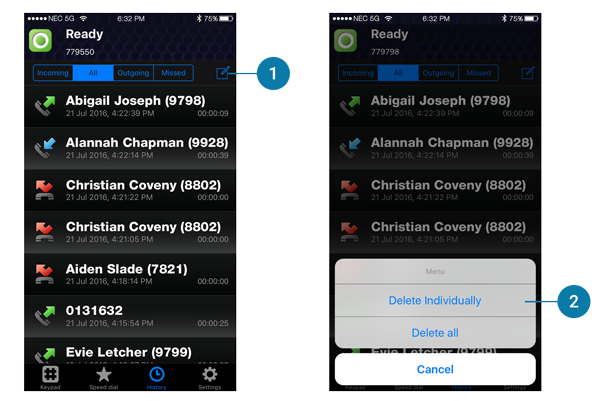
1 |
Tap the pencil icon. |
2 |
Select either "Delete all" or "Delete Individually". |
If you choose "Delete Individually", the screen will update to show a number of minus icons down the left hand side.
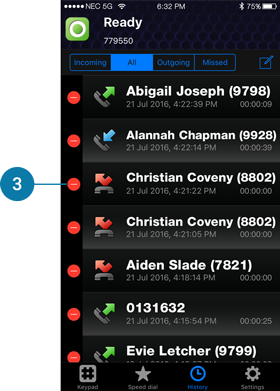
3 |
Tap the minus icon next to the item you want to delete, it will then show a delete button. Pressing this button will delete the call history item. |
Related topics