UNIVERGE ST450
UNIVERGE ST450
Sometimes you need to transfer your call to someone else, and with the UNIVERGE ST450 it is easy.
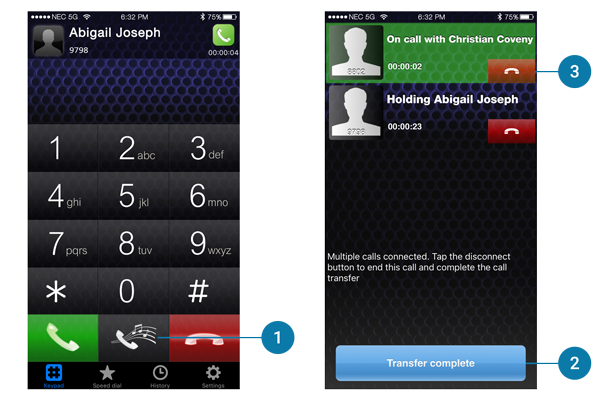
1 |
While you are on a call, tap the hold button to place the current caller on hold. |
2 |
You will see two callers on the screen, to cswap between the two callers, simply press the caller you want to talk to. |
3 |
If you want to hangup on a party during the transfer (maybe the call was diverted to voicemail or the other party does not want to accept the transfer), tap the hangup button to abort the transfer. |
You need to dial from the ST450 the same way you would dial from your deskphone, so you will need to dial a 0 to access an outside line. For example to dial NEC Australia (131 632) you would need to enter 0131632. To dial an internal extension, just enter the extensions number.
Related topics