UNIVERGE ST450
UNIVERGE ST450
When making a call, performing a call transfer or adding a speed dial, you can see a compelte list of your contacts buy pressing the "Contacts" or "Dial from Address Book" buttons.
This is great, but if you have a lot of contacts, you will need to search - thankfully searching is easy.
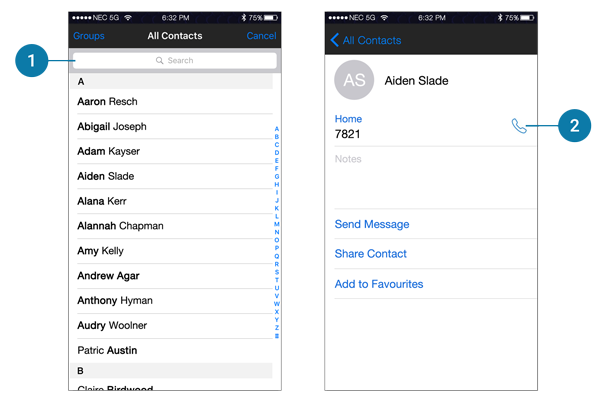
1 |
Tap the search box at the top of the screen and begin typing the name of the person you want to contact. |
2 |
Tap the number that you wish to dial / add to speed dial. |
You need to dial from the ST450 the same way you would dial from your deskphone, so you will need to dial a 0 to access an outside line. For example to dial NEC Australia (131 632) you would need to enter 0131632. To dial an internal extension, just enter the extensions number.
Related topics