UNIVERGE ST450
UNIVERGE ST450
The ST450 makes a great mobile extension, but sometimes you might just want to make the call from your iPhone as a mobile phone call.
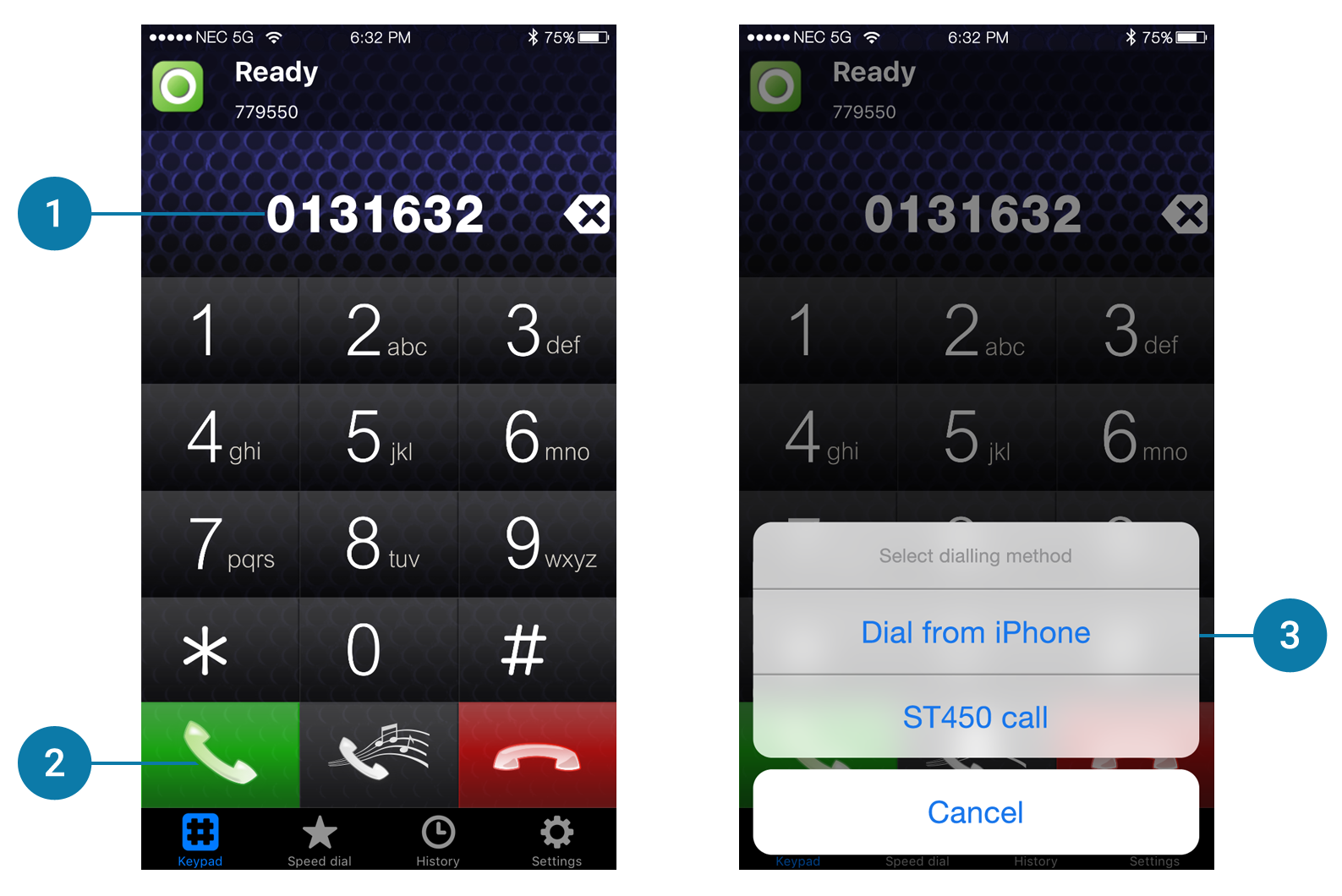
For this feature to work it needs to be enabled in the settings. By tapping Settings, Advanced Settings, GUI Settings, Choose an application.
1 |
Enter the number to dial. |
2 |
Tap the green dial button. |
3 |
Select "Dial from iPhone" to make a mobile call, or "ST450 call" to call via your work phone system. |
Related topics