UNIVERGE ST465
UNIVERGE ST465
Sometimes you miss a call or maybe you rejected a call because you were busy.
Calling back is simple.
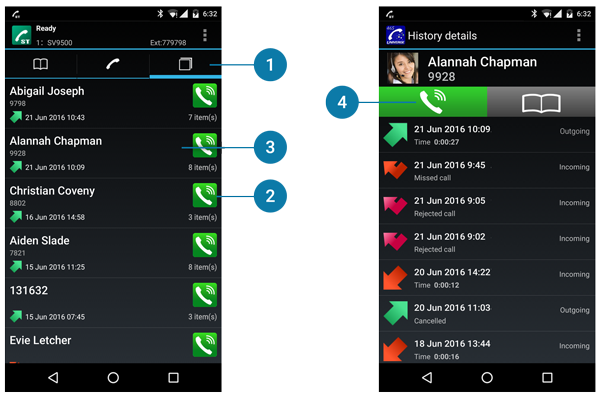
1 |
Tap the Call History icon to see a list of all calls. |
2 |
Find the call that you missed and simply tap the green call button to call the person back - easy! |
3 |
If you want more details about the call you can also tap the persons name or the time of the call to see a detailed list of all calls you have had with this person. |
4 |
From the details page, you can tap the green call button to call the person back. |
Related topics