UNIVERGE ST465
UNIVERGE ST465
Knowing who called and when is critical and the ST465 has a complete call history available at a touch of a button  .
.
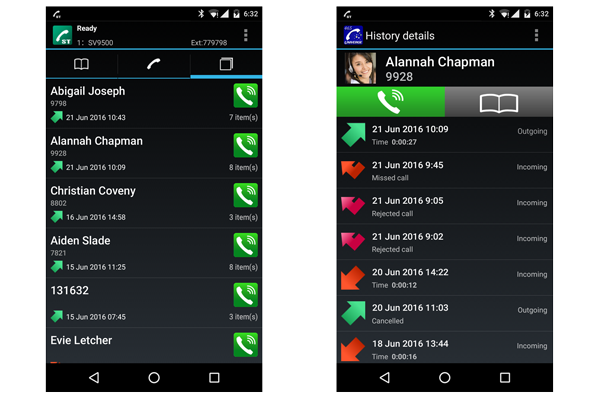
By default your call history is grouped together by person, and displayed in chronological order.
This way you always know who the last person to contact you was and by tapping that entry will you can see a complete list of calls.
The list shows you all incoming and outgoing calls, and the type of call can be quickly seen by its icon.
|
An outgoing call that you made (or an outgoing call that you cancelled before the other party answered). |
|
An incoming call that you answered. |
|
An incoming call that you missed. |
|
An incoming call that you rejected. |
Tapping the call button  will initiate a call to the selected person.
will initiate a call to the selected person.
Tapping a call history entry shows you a detailed view of all calls with the particular user.
While on the detail view, you can click the green call button to dial the user or the phonebook icon to add the user to your Android contacts.
Related topics