UNIVERGE ST465
UNIVERGE ST465
UNIVERGE ST465 provides a number of ways of transferring a call.
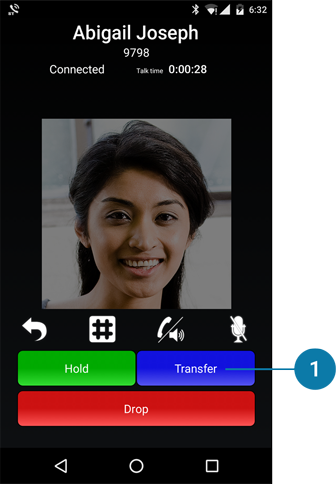
1 |
While on a call (and currently talking to the person you want to transfer), tap transfer. |
If you answered this call while the phone was locked, you will only have access to the dial pad screen.
Tap menu (), select unlock and then unlock your phone to access the contacts and call history tabs.
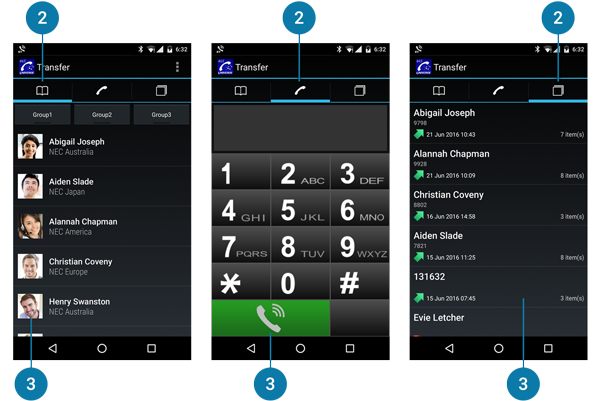
2 |
You can now choose how you want to find the number to transfer to. If you want to abort the transfer tap the Android back button to go back to the dialler screen. |
3 |
Either Tap the contact, enter a number then the green dial button, or choose a call history item from the list.
|
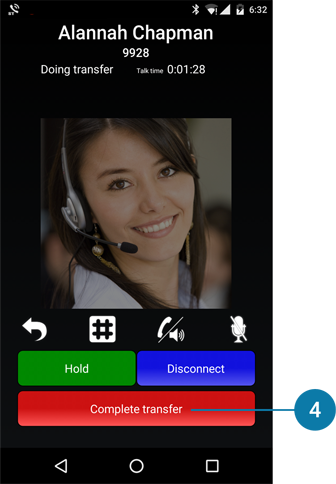
4 |
You can now choose how you want to find the number to transfer to. If you want to abort the transfer tap the Android back button to go back to the dialler screen. |
Related topics