UNIVERGE ST465
UNIVERGE ST465
If you frequently call a contact, you can create a speed dial on your Android home screen.
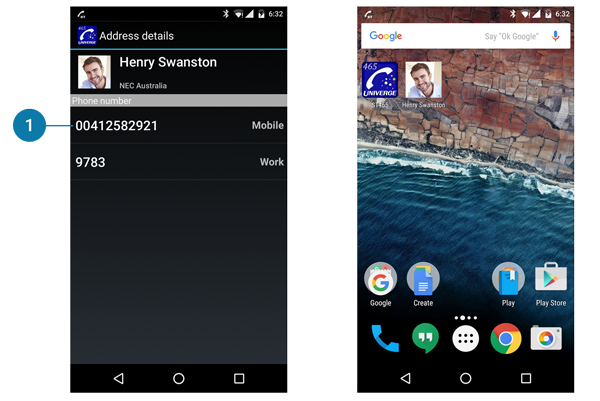
1 |
On a contact details screen, tap and hold the number you want to create a speed dial for. |
2 |
Say yes to the popup dialog to confirm you want to create the shortcut. |
The ST465 will create a speed dial on the Android Home Screen with the contacts picture and name. To call the person just tap the icon and your phone will immediatly make the call.
Related topics